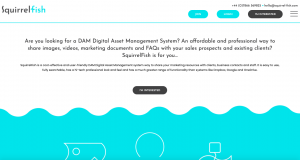
HOW TO LOG IN AND ACCESS YOUR DIGITAL ASSET MANAGEMENT ACCOUNT:
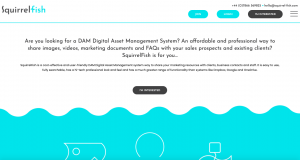
Click on the LOGIN button in the top right-hand side menu.
Enter your Username and Password (These will have been sent to you when you joined but if you can’t find that email please contact us)
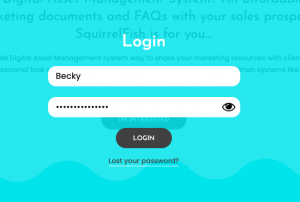
2. HOW TO CHANGE THE PASSWORDS, LOGO, PROFILE IMAGE & DESCRIPTION
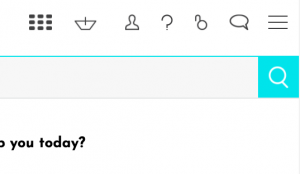
Once you have logged into SquirrelFish you will want to change your password right away.
You will also want to add your logo, profile image and description so that you appear prominently on the SquirrelFish Directory where travel buyers will be going to search for new suppliers to link with.
In this admin section, you can also change your contact and company name, contact email, social media profiles and countries where you operate. After editing these scroll to the bottom and click “Save Changes.”
You can watch a quick demo video HERE
When you have completed this you are ready to go onto the next step…
Click HERE for BUYERS
Click HERE for SUPPLIERS
Could you just give us a few more details and we will be in touch