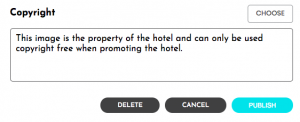
Want to know more about SquirrelFish? Have a look here. Interested in joining our happy family? Send us your contact details here. Looking for help with websites for the travel industry? Check out our sister company www.round.co.uk
Before you store and share images with any of your clients or press contacts you must be 100% sure that you own the images or have permission to distribute the images with entities that will then use them in their own websites, publications and social media.
We recommend filling in the copyright box for each image/video you upload and being clear about who owns the image and how people are allowed to use the image. If you need a photographer to be credited you can add that information in.
E.G
“This image is the property of Hotel-Xand can only be used when promoting Hotel-X.Please credit photographer Mary Jones when using this image.”
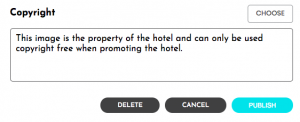
SquirrelFish automatically resizes images and as long as the original image is large enough it offers users 4 sizes to choose from when downloading.
S – small – 500px X 333px
M – medium – 1500px X 1000px
L – large –5000px X 3333px
O – original size if it is larger than Large.
(Leopard Image Courtesy of www.leopardtrails.com in Sri Lanka)
It is therefore beneficial to source the largest, original files of images and upload these. Many users such as Press and Tour Operators may be looking for very large files for use in publications and promotional materials.
Want to know more about SquirrelFish? Have a look here.
When you store and share images it may seem counter-intuitive but we recommend not overdoing it. We recommend resisting the temptation to put each and every image you have into the system. It is great to have a good variety of images but buyers will likely only be looking for two types of images.
WOW images – that will really grab people’s attention for their marketing
USEFUL images – that give them a really good idea about what you are offering
We recommend getting rid of images that are very similar and ones that don’t really say anything about your operation. That way you have a smaller selection that is easier for buyers and press to look through.
When you store and share images it is incredibly important to give each image a really full title for a few reasons:
When a user is searching in SquirrelFish the system will search all words in titles so your image and YOU are more likely to be found on a general search.
When a user has downloaded an image, whenever they come across it, they are very clear about exactly what the image is of, where in the world it was taken and whose image it is – who owns it.
e.g Leopard in a tree, Willpatu National Park, Sri Lanka, Local Operator-X
If you are uploading a Video we recommend putting the word VIDEO in the title and also how long the video is.
Want to know more about SquirrelFish? Have a look here.
When you store and share images using SquirrelFish our CATEGORY system is invaluable. Rather than having to decide if that image of the family mountain biking in the Atacama desert goes in the BIKING folder or the EXPERIENCES folder or ATACAMA DESERT folder etc you can use categories to assign that image to all of those three areas. It makes it much easier for your staff and clients and press to find what they are looking for and prevents duplication of images.
We do however recommend not adding too many categories as this can become confusing for the user. Finding a good balance is key.
When you store and share images using SquirrelFish our TAGGING system is also incredibly useful. To help improve the likelihood of your images being found we recommend using TAGS to give themes to images and also extra detail when you already have a lot of categories. It is also good to use TAGS when you are not sure what word to use when there are several with the same meaning.
For example:
Themes like FAMILY, HONEYMOON, GASTRONOMY, COMMUNITY, SUSTAINABLE TRAVEL etc go well as TAGS – whatever the latest travel trend is we recommend TAGGING some images with that.
Extra details that PRESS might be searching for such as BATHROOMS, ROOM WITH A VIEW, ARIEL VIEW, STAR GAZING, SUNDOWNERS, SUNSET, NIGHT TIME etc are also good TAGS
If you used the word CYCLING in the image title you may want to add a TAG of BIKING so that you cover both words which someone might be searching on. Likewise things like FITNESS CENTER and GYM.
Destination names or places of interest in local language can be a good TAG
When you store and share images and videos using SquirrelFish we also recommend that for some images and videos you put additional information in the DESCRIPTION area (This is found on single image/video edit) and if helpful put links to your website where there is more information – this can help avoid duplication.
An image of a room: Add details of the room description and facilities.
A video: Add details of whether the video is the right size for use in the different areas of social media – you can check up to date video specs in articles online.
When you store and share images and videos using SquirrelFish there is a reminder system which has a default of 12 months. This will send you a reminder in 12 months that you might want to check if the image is still relevant and realistic. This helps to not have out of date images and videos being circulated. You can change the date to be longer or shorter as you wish.
Could you just give us a few more details and we will be in touch